Craigslist is a widely used online classifieds platform that connects users across various cities and categories. However, while it offers a convenient way to buy, sell, and trade items, users often encounter the frustrating “Craigslist Error Loading Page” message. However, in this blog, we will explore the causes of this error and provide a comprehensive troubleshooting guide to help you resolve it, ensuring a seamless Craigslist experience.
Understanding Craigslist Error Loading Page:
When you encounter the “Error Loading Page” message on Craigslist, it means that the website or webpage you are trying to access is unavailable or cannot be loaded. However, this can occur for various reasons, including server issues, network problems, or browser-related conflicts. However, understanding the causes will help you troubleshoot more effectively.
Common Causes of Craigslist Error Loading Page
Server and Network Issues
Craigslist’s servers may experience maintenance, downtime, or overload due to high traffic, which can lead to an error message. However, additionally, network connectivity problems or slow internet speeds can hinder the proper loading of Craigslist pages.
Browser-related Issues
Your web browser plays a crucial role in accessing Craigslist. Using an outdated or incompatible browser version may cause conflicts and result in an error message. Moreover, specific browser extensions or add-ons might interfere with Craigslist’s functionality, leading to loading issues. However, accumulated cache and cookies over time can also cause conflicts.
Troubleshooting Steps to Resolve Craigslist Error Loading Page
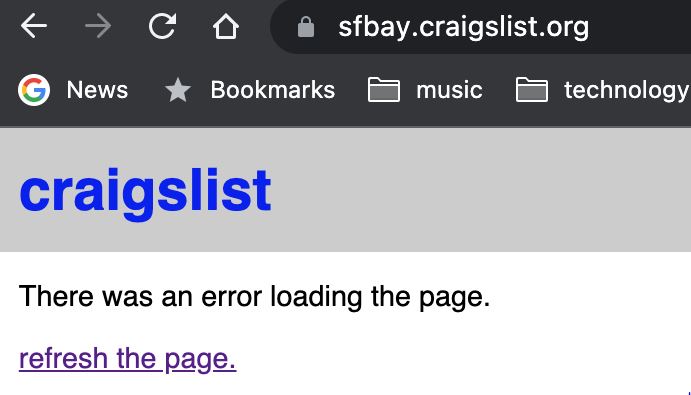
Basic Troubleshooting
- Refresh the page: Sometimes, a simple page refresh can resolve temporary glitches. Click the refresh button or press F5 on your keyboard to reload the page.
- Verify internet connection: Make sure your internet connection is reliable and operating as it should. Try accessing other websites to confirm.
- Try a different browser or device: Switch to an alternative browser or use a different device to see if the error persists.
- Stay updated: Follow Craigslist’s official social media accounts or check their forums for any announcements or known issues.
Advanced Troubleshooting
- Perform a “hard refresh”: Press Ctrl + F5 (Windows) or Command + Shift + R (Mac) to perform a hard refresh, clearing the browser cache completely.
- Disable browser extensions: Temporarily disable any browser extensions or add-ons that might be conflicting with Craigslist’s functionality.
- Reset browser settings: If the problem persists, reset your browser settings to default. This action will remove any customizations but can help resolve conflicts.
Additional Tips and Recommendations
- Keep your browser and operating system updated to ensure compatibility with Craigslist.
- Disable antivirus or firewall temporarily: Some security software might mistakenly block Craigslist, causing loading issues.
- Optimize your internet connection: Ensure a stable and fast internet connection by resetting your modem/router or contacting your internet service provider.
Conclusion
Encountering the “Error Loading Page” message on Craigslist can be frustrating, but armed with the troubleshooting steps provided in this guide, you can overcome this obstacle. However, by understanding the common causes and following the suggested solutions, you can enjoy uninterrupted browsing and successful transactions on Craigslist. Remember, if the issue persists, don’t hesitate to reach out to Craigslist support for further assistance.

