How to change Vehicle Sound in GTA 5 – Grand Theft Auto 5, commonly known as GTA 5. It is one of the most popular open-world action-adventure video games of all time. The game is set in the fictional state of San Andreas and allows players to explore a vast virtual world filled with exciting activities and missions. One of the key elements of the game is its sound system. However, it includes a wide range of audio effects that enhance the overall gaming experience.
In this article, we’ll guide you through the process of changing the vehicle sounds in GTA 5 Rockstar games. Whether you’re a seasoned player or a newbie, this guide will help you modify your vehicle sounds and take your gaming experience to the next level.
Understanding the Sound System in GTA 5
Before finding how to change Vehicle Sound in GTA 5 it is important to understand the sound system in GTA5. The sound system in GTA 5 is composed of various audio effects, including vehicle sounds, ambient sounds, and character sounds. When it comes to vehicles, the game features a wide range of engine noises, horn sounds, tire screeches, and more. These sounds play a crucial role in immersing the player in the virtual world and making the driving experience feel more realistic.
The in-game sound options allow players to adjust the volume levels of various audio effects, but they do not provide a way to change the actual sounds themselves. To do that, you need to install a sound mod, which is a third-party modification that replaces the original vehicle sounds with new ones.
Step-by-Step Guide How to Change Vehicle Sound in GTA 5
If you’re ready to take the plunge and change vehicle sound in GTA 5, make sure to understand the steps which are following.
Prepare the sound files
The first step is to find the new vehicle sounds you want to use. You can search for sound mods online and download the files. Make sure to choose high-quality sounds that are compatible with GTA 5.
Install OpenIV
OpenIV is a third-party tool that allows you to modify the game files in GTA 5. You can download it for free from the official website. Once you’ve installed OpenIV, launch the program and select GTA 5 as the game you want to modify.
Modify the game files using OpenIV
Once you’ve launched OpenIV, navigate to the “mods” folder in the GTA 5 directory. In this folder, you’ll find the vehicle sounds files. Replace these files with the new sound files you’ve downloaded.
Test the new vehicle sounds
To test the new vehicle sounds, launch GTA 5 and drive a vehicle. If everything is working correctly, you should hear the new sounds when you drive, honk the horn, and perform other actions in the game.
Recommended Mode for Vehicle Sound in GTA 5
Before knowing, how to Vehicle Sound in GTA 5, we have mentioned some sound mods. There are countless vehicle sound mods available for GTA 5, but not all of them are created equal. Here are some of the top-rated mods that are worth checking out:
Realistic Car Sounds
This mod replaces the in-game vehicle sounds with high-quality, realistic engine noises, tire screeches, and more. It’s a great option for players who want a more immersive driving experience.
Improved Vehicle Sounds
This mod improves the overall quality of the vehicle sounds in GTA 5, making them sound more powerful and dynamic. It’s a great option for players who want to enhance the audio without changing the sounds completely.
Enhanced Engine Sounds
This mod focuses specifically on engine sounds, replacing the in-game engine noises with more powerful and realistic engine sounds. It’s perfect for players who want to make their vehicles sound more powerful.
Also Read: CSGO Callouts Dust 2 Map: Best Tips for Using Callouts Game
Common Problems and Solutions when Change Sound in GTA 5
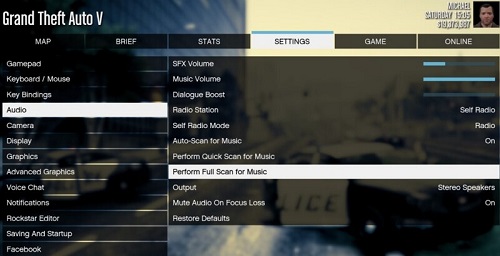
While changing the vehicle sound in GTA 5 is a relatively straightforward process, there are a few common problems that you might encounter. Here are some of the most common issues and solutions:
Technical issues with installing the mod
If you’re having trouble installing the sound mod, make sure that you’ve followed the instructions correctly. And that your computer meets the minimum system requirements for OpenIV. If the issue persists, try reinstalling the mod or reaching out to the mod creator for support.
Compatibility issues with other mods or updates
If you’re using multiple mods or have recently installed an update for GTA 5. There’s a chance that the sound mod might not work correctly. To resolve this issue, try disabling other mods or reinstalling the sound mod.
Troubleshooting tips to fix these problems
If you’re still having trouble with your sound mod, try the following troubleshooting tips:
- Make sure that the sound files are in the correct format
- Check that the sound files are not corrupted
- Try using a different sound mod
Restart your computer and try again
Conclusion
In conclusion, how to change the vehicle sounds in GTA 5 is a simple and effective way to enhance your gaming experience. Whether you’re looking for more realistic engine noises, improved tire screeches, or just want to try something new, there’s a sound mod out there for you.
By following the steps outlined in this guide, you’ll be able to change your vehicle sounds in no time. And with the many top-rated mods available, you’re sure to find a sound mod that meets your preferences and enhances your GTA 5 experience. So what are you waiting for? Get started today and take your vehicle sounds to the next level!

